flutter: 角丸ボーダー付きのボックスの右上にチェックマークを入れる
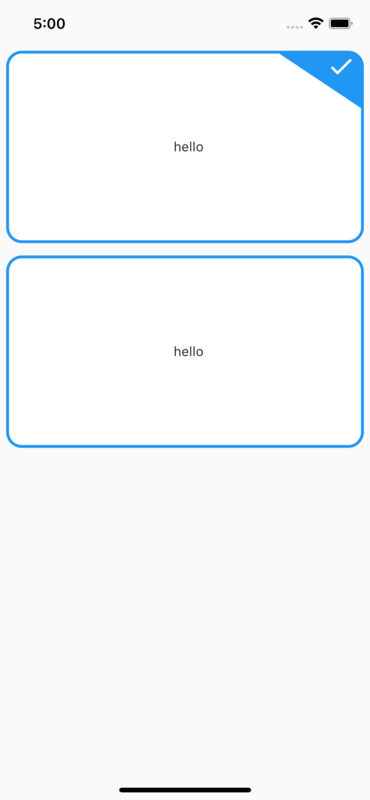
Container + BoxDecorationだと実現できなかったのでpaintしました。
本体
import 'package:flutter/material.dart'; class CheckableBox extends CustomPainter { CheckableBox({required this.isChecked}); final bool isChecked; @override void paint(Canvas canvas, Size size) { double w = size.width; double h = size.height; double r = 15; //<-- corner radius // ボーダー部分 Paint borderPaint = Paint() ..color = Colors.blue ..style = PaintingStyle.stroke ..strokeWidth = 3; // 内側は白く塗る Paint innerPaint = Paint() ..color = Colors.white ..style = PaintingStyle.fill; // 右上の三角でチェックが入ってる部分を塗る Paint topRightArcPaint = Paint() ..color = Colors.blue ..style = PaintingStyle.fill ..strokeWidth = 5; RRect fullRect = RRect.fromRectAndRadius( Rect.fromCenter(center: Offset(w / 2, h / 2), width: w, height: h), Radius.circular(r), ); Path topRightArc = Path() // 右上が開始なので、まず左に移動 ..moveTo(w - 6 * r, 0) // arc始まりの部分まで線を引く ..relativeLineTo(5 * r, 0) // 右上のarcの部分を描くというかなぞる ..arcToPoint(Offset(w, r), radius: Radius.circular(r)) // arcの終わりから下に線を引く ..relativeLineTo(0, 3 * r) // 最後は斜辺を描く ..relativeLineTo(-6 * r, -4 * r); canvas.drawRRect(fullRect, innerPaint); canvas.drawRRect(fullRect, borderPaint); if (isChecked) { canvas.drawPath(topRightArc, topRightArcPaint); final icon = Icons.check; TextPainter textPainter = TextPainter(textDirection: TextDirection.rtl); textPainter.text = TextSpan( text: String.fromCharCode(icon.codePoint), style: TextStyle( fontSize: 30.0, fontFamily: icon.fontFamily, color: Colors.white)); textPainter.layout(); textPainter.paint(canvas, Offset(w - 2.5 * r, 0)); } } @override bool shouldRepaint(CustomPainter oldDelegate) { return true; } }
実行する側のコード
import 'package:flutter/material.dart'; import 'checkable_box.dart'; void main() { runApp(const MyApp()); } class MyApp extends StatelessWidget { const MyApp({Key? key}) : super(key: key); @override Widget build(BuildContext context) { return MaterialApp( theme: ThemeData.light(), debugShowCheckedModeBanner: false, home: const Scaffold(body: SafeArea(child: MyScreen())), ); } } class MyScreen extends StatelessWidget { const MyScreen({Key? key}) : super(key: key); static final checks = [true, false]; @override Widget build(BuildContext context) { return Center( child: ListView.builder( itemCount: 2, itemBuilder: (context, index) { return Padding( padding: const EdgeInsets.all(8.0), child: MyWidget( isChecked: checks.elementAt(index), ), ); })); } } class MyWidget extends StatelessWidget { const MyWidget({Key? key, required this.isChecked}) : super(key: key); final bool isChecked; @override Widget build(BuildContext context) { return SizedBox( width: MediaQuery.of(context).size.width - 32, height: 200, child: LayoutBuilder(builder: (context, constraints) { return CustomPaint( painter: CheckableBox(isChecked: isChecked), child: const Padding( padding: EdgeInsets.only(left: 8.0), child: Center(child: Text('hello')), )); }), ); } }
https://github.com/na8esin/flutter2_practice/tree/main/lib/src/custom_paint